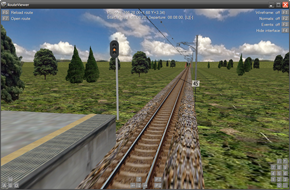
| ● | CSV |
| ● | RW |
| Version | 1.4.0.0 |
|---|---|
| Date | 2012-03-02 (Friday) |
| ● | Added support for managed content package references. |
| ● | The file system organization has changed along with the openBVE main program. Route Viewer accepts the /filesystem=FILE switch. |
| ● | Animated objects were not updated immediately after loading or reloading routes, but only after RefreshRate seconds had passed. |
| ● | If a CSV file is passed as a command-line argument, Object Viewer is started if the file is determined to be a CSV object instead of a CSV route. The detection is now solely based on the presence of the CreateMeshBuilder string. |
| ● | You can now enter a track position using the number keys and jump to that position. |
| ● | Removed the dependency on specific versions of the Tao.OpenAL, Tao.OpenGL and Tao.SDL libraries, which could cause problems in recent Linux distributions. |
| ● | When loading a route via command line arguments, the wrong background image could show at the initial track position. |
| ● | The camera yaw, pitch and roll are now displayed along with the track position and offsets. |
| ● | The set of variables than can be used in functions of animated objects has been vastly extended. This matches with the corresponding version of openBVE. |
| ● | Support for new parameters in ArrivalTime in Track.Sta and Track.Station commands. |
| ● | Support for custom normals in AddVertex and Vertex commands (objects). |
| ● | Support for the Shear and ShearAll commands (objects). |
| ● | As for responsiveness, complex objects are not optimized any longer in order to improve loading times. |
| ● | Added the functionality to mute sound. |
| ● | Changed some key assignments to be more memorable |